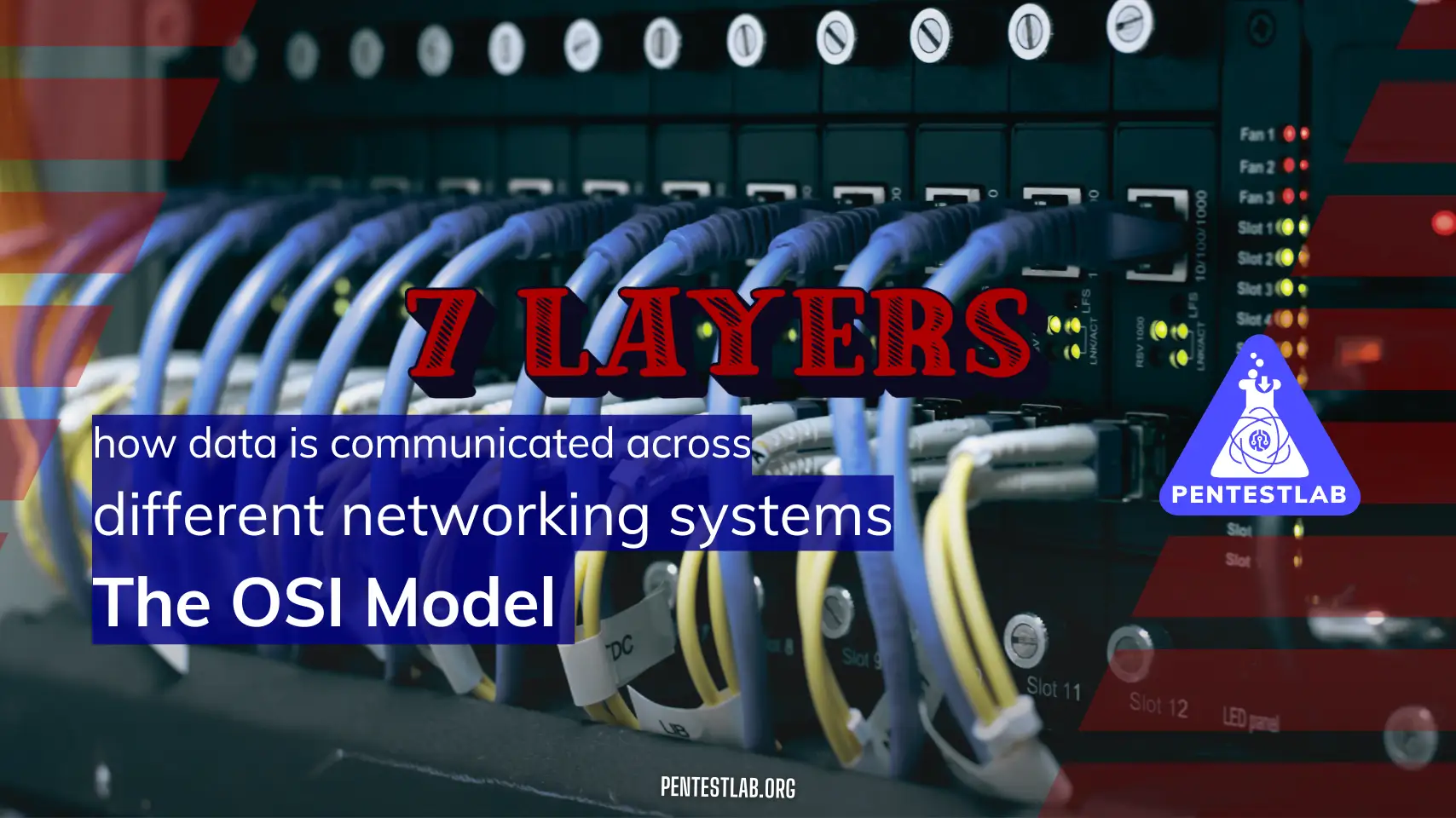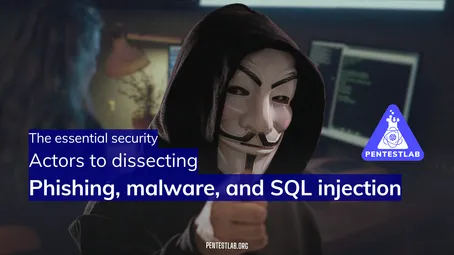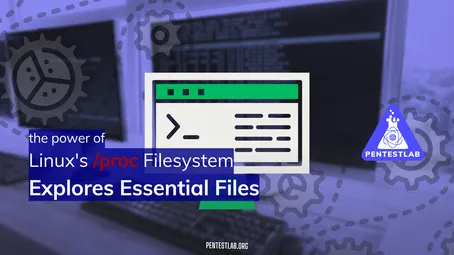The OSI Model
1. Introduction to the OSI Model
Purpose and History of the OSI Model
The OSI Model was developed by the International Organization for Standardization (ISO) to provide a universal framework that describes how data is communicated across different networking systems. Before the OSI Model, computing vendors had their own proprietary networking standards, making it difficult for machines from different manufacturers to communicate seamlessly. The OSI Model standardized the process, allowing interoperability between various hardware and software implementations. It is divided into seven layers, each responsible for specific network functions.
Seven Layers Overview
-
Physical (Layer 1)
-
Data Link (Layer 2)
-
Network (Layer 3)
-
Transport (Layer 4)
-
Session (Layer 5)
-
Presentation (Layer 6)
-
Application (Layer 7)
From a security standpoint, understanding each layer helps you pinpoint where certain attacks or vulnerabilities can arise, and how to implement appropriate mitigations.
2. Physical Layer (Layer 1)
Media Types (Cables, Wireless)
The Physical Layer defines the physical components of a network: cables (coaxial, twisted pair, fiber optics) and wireless signals (Wi-Fi, Bluetooth). It’s all about how bits (0s and 1s) are transmitted over the wire or through the air.
-
Wired Connections: Twisted-pair cables (e.g., Cat5e, Cat6), coaxial cables, fiber optic cables.
-
Wireless Connections: Radio frequencies (RF) used in Wi-Fi, Bluetooth, LTE, etc.
Common Attack Vectors
-
Physical Tampering: An attacker with physical access to a device (e.g., router or switch) could insert malicious hardware or replace existing equipment to intercept network traffic.
-
Wiretapping (Eavesdropping on Cable): Inserting a device that allows interception of signals over copper cables. Fiber optics are more difficult to tap without detection but not impossible.
-
Jamming (in Wireless): Overwhelming a wireless frequency with noise signals, causing denial of service.
Mitigation Strategies
-
Physical Security: Keep networking equipment in locked rooms or data centers, restrict physical access to authorized personnel only.
-
Shielding: Use shielded twisted-pair cables and secure wireless signals with encryption. Deploy intrusion detection systems that monitor for anomalies in signal strength or location.
Pentester Tip: For ethical hacking simulations, you might test how easily you can gain physical access to a building’s server room or wiring closets. If you can bypass physical locks, you could theoretically plant rogue devices or sniff traffic with minimal effort.
3. Data Link Layer (Layer 2)
MAC Addressing and Switching
The Data Link Layer is where MAC (Media Access Control) addresses live. Switches operate here, forwarding frames based on the destination MAC address.
-
MAC Address: A unique identifier assigned to a network interface (e.g., your computer’s network card).
-
Switching: Switches learn the MAC addresses of devices on a network and build a MAC address table so they know which port leads to which device.
VLANs and Segmentation
-
Virtual LANs (VLANs): Logical partitioning of network segments on the same physical switch to improve security and reduce broadcast traffic.
-
Segmentation: By segmenting your network, you limit the blast radius of any successful attack (i.e., if one VLAN is compromised, an attacker might not easily pivot into another).
Attacks and Defenses
-
ARP Spoofing/Poisoning: Attackers impersonate a legitimate host by sending falsified ARP (Address Resolution Protocol) messages, tricking others into sending data to the attacker’s machine.
- Defense: Implement Dynamic ARP Inspection (DAI), use static ARP entries if feasible, and employ network monitoring tools to detect anomalies.
-
VLAN Hopping: Exploits improper configuration of VLAN trunking, enabling attackers to send data into VLANs they shouldn’t access.
- Defense: Disable unused ports, do not automatically negotiate trunks, and set VLAN IDs carefully.
-
MAC Flooding: Overwhelms a switch’s MAC table, forcing it into a “fail-open” mode where it broadcasts all traffic. This allows an attacker to sniff data.
- Defense: Use port security features, configure rate limits on MAC addresses.
Pentester Tip: Tools like arpspoof (part of the dsniff suite) can be used in a lab environment to demonstrate ARP spoofing attacks. Practice responsibly on isolated test networks.
4. Network Layer (Layer 3)
IP Addressing and Routing Protocols
The Network Layer is all about logical addressing (e.g., IP addresses) and routing packets across different networks. Routers operate here, making decisions based on IP address destinations.
-
IP Addressing: IPv4 and IPv6.
-
Routing Protocols: RIP, OSPF, EIGRP, BGP, etc.
Common Attacks
-
IP Spoofing: Attackers send packets with a forged source IP address, disguising their identity or redirecting return traffic.
-
Route Hijacking: Manipulation of routing tables or BGP announcements to divert traffic through attacker-controlled networks.
Security Measures
-
Firewalls: Filter traffic based on IP addresses, protocols, and ports.
-
Router Access Control Lists (ACLs): Define which packets are permitted or denied based on IP addresses and ports.
-
Secure Routing Protocols: Configure authentication for routing protocols (e.g., MD5 or Keychain in OSPF).
Pentester Tip: Use nmap with decoys or IP spoofing (where legally permissible and in a controlled environment) to understand how network-layer defenses detect or block suspicious traffic. Analyzing firewall logs is crucial to see how your attempts are flagged.
5. Transport Layer (Layer 4)
TCP vs. UDP Fundamentals
-
TCP (Transmission Control Protocol): Connection-oriented; ensures reliable data transfer through acknowledgments and retransmissions.
-
UDP (User Datagram Protocol): Connectionless; faster but lacks reliability checks.
Port Scanning and Session Hijacking Attacks
-
Port Scanning: Identifies which TCP/UDP ports are open on a target system. Tools like
nmap,Masscan, orZmapare commonly used. -
Session Hijacking: Attackers intercept and manipulate ongoing TCP sessions. If they can predict or manipulate the TCP sequence numbers, they can inject malicious data or hijack connections entirely.
Techniques for Securing Data Transport
-
TLS/SSL at Higher Layers: Although encryption often sits conceptually at Layer 6 or 7, it’s relevant here because it secures end-to-end data transport.
-
TCP Sequence Randomization: Ensuring that TCP initial sequence numbers are random enough to deter attackers from easily guessing them.
Pentester Tip: Experiment with advanced scan types (SYN, ACK, NULL, FIN scans) in nmap to see how different firewalls and IPS/IDS solutions respond. Document which scanning method is most effective against specific target configurations.
6. Session Layer (Layer 5)
Session Management and Control
The Session Layer is responsible for establishing, managing, and terminating sessions between applications. This layer ensures that, if there’s a crash or interruption, the session can be reestablished from a known state.
Authentication Handshakes
-
Three-Way Handshake for TCP: This occurs at Layer 4 but conceptually ties in with how sessions are maintained.
-
High-Level Protocol Handshakes: Protocols like SMB (Server Message Block) or RPC (Remote Procedure Call) handle session initiation and tear-down here.
Session Hijacking, Replay Attacks
-
Session Hijacking: Takes advantage of insecure session management (e.g., capturing session cookies, tokens).
-
Replay Attacks: Attackers capture legitimate traffic and replay it later to trick systems into granting unauthorized access.
Pentester Tip: In web applications (though that’s more Layer 7), capturing session tokens can also be viewed as a Session Layer issue. Tools like Burp Suite or OWASP ZAP can record traffic and help identify vulnerabilities in how sessions are handled.
7. Presentation Layer (Layer 6)
Data Encryption and Formatting
The Presentation Layer ensures data is in the correct format or code set for the receiving application. Think of this layer as the translator or the “syntax layer.”
- Examples: MIME encoding for emails, data compression, and encryption protocols.
Cryptographic Functions (SSL, TLS)
-
SSL/TLS: Often associated with Layer 7 in modern usage, but historically they’re seen as operating at Layer 6 because they handle encryption and decryption.
-
Encoding/Decoding: Base64, ASCII, Unicode transformations.
Mitigating Malware Injections at the Data-Translation Level
-
Input Validation: Even at the Presentation Layer, data should be checked for malicious content before passing it up.
-
Secure Encoding/Decoding Libraries: Outdated or vulnerable libraries can be exploited (e.g., parsing malicious media files).
Pentester Tip: Look for vulnerabilities in file-format parsers (PDF, image files, media files). Attackers sometimes embed malicious code in what appears to be a harmless file.
8. Application Layer (Layer 7)
Protocols (HTTP, FTP, DNS, etc.)
The Application Layer is where user-friendly interfaces and application processes reside. Protocols like HTTP, FTP, DNS, SMTP, and many others function here.
Injection Attacks, Session Management Flaws, Buffer Overflows
-
Injection Attacks: SQL injection, Cross-Site Scripting (XSS), Command injection occur when input is not properly sanitized.
-
Session Management Flaws: Weak session tokens, unprotected session cookies, or improper logout mechanisms.
-
Buffer Overflows: When programs write more data to a buffer than it can hold, potentially overwriting memory and allowing code execution.
Security Frameworks and Best Practices
-
Secure Development Lifecycles: Incorporate code reviews, threat modeling, and static analysis.
-
Web Application Firewalls (WAFs): Filter, monitor, and block malicious HTTP traffic.
-
Principle of Least Privilege: Applications should run with only the necessary privileges required.
Pentester Tip: Use vulnerability scanners (e.g., Nikto, OWASP ZAP) on test environments to detect common misconfigurations and vulnerabilities like SQLi, XSS, and outdated software. Practice creating malicious payloads in a safe environment to understand how attacks exploit poorly written code.
Bringing It All Together
When you think about the OSI Model from a pentesting perspective, remember that each layer can be a potential point of vulnerability. An attacker only needs to find one weak spot, whether it’s a misconfigured VLAN, an unpatched router interface, or an insecure application service. In-depth knowledge of the seven layers helps you anticipate where attacks might occur and how to defend against them.
Layer-by-Layer Summary:
-
Physical (Layer 1): Guard your hardware, secure cabling, control wireless signals.
-
Data Link (Layer 2): Watch out for ARP spoofing, VLAN hopping, and MAC flooding.
-
Network (Layer 3): Protect routing protocols, use firewalls/ACLs, and monitor for IP spoofing.
-
Transport (Layer 4): Secure TCP/UDP by using strong sequence number randomization, watch for port scans and session hijacking.
-
Session (Layer 5): Ensure robust session management with anti-hijacking and anti-replay safeguards.
-
Presentation (Layer 6): Apply secure encryption/decryption and encoding techniques, watch for vulnerabilities in parsing libraries.
-
Application (Layer 7): Implement strong authentication, input validation, patch management, and follow secure coding best practices.
Final Thoughts for an Aspiring Pentester
As you progress in your penetration testing journey, try to practice on each layer:
-
Set up a small lab environment where you have complete control (e.g., virtual machines, a home lab with dedicated hardware).
-
Start with “safe” tools like
nmapto learn about scanning and enumeration (mostly Layers 3 and 4). -
Dive into ARP spoofing labs to see how easily local network traffic can be redirected (Layer 2).
-
Explore how routing can be manipulated or how traffic can be filtered with ACLs (Layer 3).
-
Practice with a vulnerable web application (Layer 7) to see how SQL injections and XSS attacks exploit weaknesses at the highest layer.
Always follow the ethical guidelines and legal constraints when conducting penetration tests. Never scan or attack a network without explicit permission. A methodical approach to learning each layer of the OSI Model and practicing associated attack and defense techniques will build a strong foundation in cybersecurity.
With this knowledge, you will be better equipped to spot weak points and build secure defenses. Your understanding of how data moves up and down the OSI Model will inform how you conduct reconnaissance, enumeration, exploitation, and post-exploitation activities.
As you continue learning, focus on combining these layers in a holistic security approach, because attackers often string multiple vulnerabilities across different layers to achieve their goals. Good luck, and stay curious!
Test Your Knowledge
Which of the following best describes how a route hijacking attack occurs at Layer 3?
In the context of the Presentation Layer (Layer 6), why can file-format parsers be a significant security risk?
You discover an attacker running a MAC flooding attack on a switch. How does this help the attacker?
What is one key reason Dynamic ARP Inspection (DAI) is used on a network?
During a penetration test, you notice that TCP initial sequence numbers are predictable. Which type of attack is this vulnerability most likely to enable?